
Introduction
The technology that drives the end-to-end operations for every business is almost always business critical. Any interruption would require you to revert to a fall-back plan. If this plan is outdated or not fit for purpose you will be in big trouble.
In January, we posted about the actual cost of downtime; you can read the post here: Downtime Cost Calculator. We highlighted the direct link between malfunctioning systems or compromised workstations e.g. ransomware and the immediate financial hit your business will take.
The key takeaway from this post will be the proactive steps you can take straight away. Without further ado, here are simple steps you can take to maximise availability and reduce the instances of failure within your corporate systems.
This post is an extension taken from our Business Guide for Architects and Designers. You can download your free copy of the guide by clicking the link below.
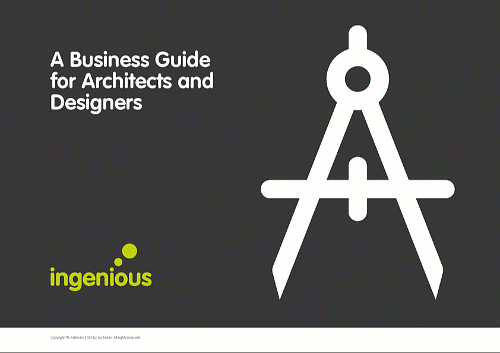
Create (or update) your Business Continuity and Disaster Recovery Plan
The importance of business continuity and disaster recovery plan and systems speaks for itself. No company or supplier can fundamentally guarantee 100% uptime & security of your systems; this is the cold fact that none of us wants to hear.
As the name suggests, having a BCDR plan in place will limit the risk and negate the negative business impact should a loss or threat occur.
First, you need to look at what you have to improve your system.
- What systems do you have in place for your Business Continuity and Disaster Recovery?
- Do you have a plan, and is it tested regularly?
- What about a risk assessment? Do you have a documented list of all the things that put the day-to-day operations of your business at risk?
Protecting your business from any outage, financial loss, or reputational loss doesn’t have to be complicated. It needs to be clever.
Here are three things you can do today that will improve your BCDR:
- I f you haven’t at least make a start. Write a list of all the things you rely on – your Information Assets. Come back to this list regularly over time. Schedule this in for at least once a year.
- Create a Risk Assessment document. All the things that put your business at risk. Add columns to assess each risk and it’s likelihood, level of impact and whether is acceptable or needs to be controlled with criteria. Then add columns on your options on how you treat the risk when it occurs and the required actions for each option.
- Create a BCDR Plan. This plan should be an overarching document that deals with (and can reference) the information assets and risks identified in 1 & 2. What do you actually do if you lose a site, key person or key systems, even a key client and the associated revenue?
Review the above regularly – at least once a year.
Merge to the Cloud and avoid remote access to the offices
The pandemic accelerated the ‘new norm’ of working from home. This was considered both a benefit and a curse. Businesses reduced their financial expenses, making significant savings when companies most needed them, but at the cost of overloaded systems and security breaches that they hadn’t encountered before.
Businesses had to act quick, and thankfully they did.
Moving internal systems to the Cloud happened at speed. This offset the risk many businesses faced of remote connections from their staff. A wise move or a rushed move?
We are big advocators of the Cloud and how this can ensure uptime and prevent financial loss. Here is our Internal Systems vs. Cloud battle card.
What | Pros | Cons |
|---|---|---|
Local Servers | Near 100% uptime, highly flexible, constantly updated software & services, no local hardware, no capital outlay, no electricity costs, no cooling costs, no space requirements, no uninterruptable power supply requirements, no additional server support costs, no single point of failure, no disruptive and costly 3-5 year upgrade cycles, | Loss of absolute control, ring-fencing data is more tricky, additional security needed, additional and constantly evolving support skills needed. |
Email Specifically | No brainer – mail servers are database servers and expensive. Email is the life-blood of most businesses. Cheap monthly fees vs. expensive hardware and software licensing. | None really. |
CRM and other database systems | Also more powerful expensive servers needed. CRM systems are constantly evolving – local installations need heavy maintenance and upgrades that are really expensive. | None really but some offerings can be pretty pricey. |
Other software | As above – constant improvements and feature additions. Continuous innovation. | As above. |
Workstation ‘compute’ | e.g. Azure Virtual Desktops or Windows 365 Cloud PC. Incredibly scalable, highly flexible, ability to standardise everything, abilty to ring-fence everything. | Can be expensive. |
Telecoms | Also flexible and scalable. VoIP is no longer confined to your premises with kit needed. Huge costs savings and benefits. The right solution is a win-win situation. | Some offerings are limited and don’t have levels of sophistication e.g. ring / hunt groups, music on hold, call recording etc. |
Understand what downtime means to your business and reverse engineer the steps to avoid it happening
Knowing the real cost of downtime to your business will impact your business strategy and key focus areas. This is a figure EVERY business should know.
Do you know what a day or two’s outage would cost you?
When answering that question, think outside of just IT. How many orders will you lose? How productive will your workforce be when they cannot do their jobs? What will the cost be to fix the issue? And so much more.
If you know what the cost would be, you have a better grasp on your budget for as robust a BCDR system as you can justify. Reference back to our first point on maintaining this and not losing track of it.
The steps we recommend are:
- Use our calculator to get an idea of the cost to you – Downtime Cost Calculator
- Decide on what this really means to you. Is it possible to mitigate this risk with other systems or actions? Are you able to buy time?
- Offset 2 against 1 and you have a figure to work to for how much you need to spend to ‘insure’ against this risk with the introduction of systems, people and plans.
- Test it!! Regularly!!
By 2025, Gartner estimates that
over 95%
of new digital workloads will be deployed
on
cloud-native platforms, up from 30% in 2021.
Finally, never stop testing and updating your security measures
Here we have a constant game of cat and mouse. Ransomware was a game-changer for IT security and business operations; it has continued to be a thorn to so many businesses for over 30 years.
The speed of change online seems to increase year on year. To think of the problems from last year would be a different prospect this year, a different approach, and a different layer of security required.
The first significant scare was the CryptoLocker outbreak in 2013. This told us one fundamental insight that has paved the way for IT providers to work towards ever since people are now the weakest link in your business.
With this in the forefront of your mind, many preventative measures should focus on human error.
Our Top Tips:
- Endpoint Protection (antivirus) is nowhere near enough.
- Get multiple ransomware protection products in place.
- Get security awareness training and phishing simulation / testing in place for all your staff.
- Backup Microsoft 365 and Goggle Workspace data – they don’t!!

